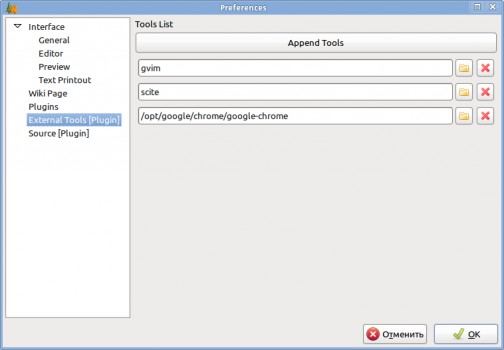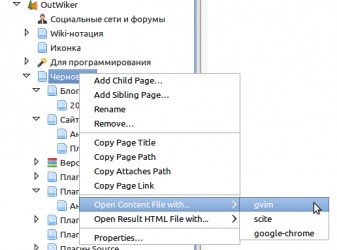ExternalTools Plugin. Open notes files in external applications
ExternalTools plugin performs two functions:
- Allows open page text in the external applications.
- Adds (:exec:) wiki command which in "Preview mode" creates link or button for executing given applications. (Only for OutWiker 1.9.0.768 and above).
Below this functions will be descriped.
ExternalTools 1.4 (Required OutWiker version: 1.8 - 2.1.0.834)
ExternalTools 1.7.3 (Required OutWiker version: 3.2.0.922 and above)
Using
Open a page with external editor
After installing the plugin you need to go out the window settings (menu "Edit - Preferences") and then in the section "External Tools [extension]" to add the programs you want to use in the future.
After that, the context menu that appears when you right-click on the article notes in a tree, there will be menu items "Open content file with...", and for HTML- and wikipage will also appear the menu item "Open result HTML file with...". As a submenu will list those applications that you added in the settings.
Using an (:exec:) command
For OutWiker 1.9 and above ExternalTools adds the (:exec:) command for creation link or button for execute external applications from wiki page.
(:exec:) command allow to run single or many applications. Every application must writed on the separated lines.
If line begins with "#" this line will be ignored. "#" in begin of the line is sign of the comment.
The (:exec:) command has the following optional parameters:
- format. If the parameter equals "button" command will create a button instead of a link.
- title. The parameter sets the text for link or button.
Inside (:exec:) command may be macroses. The macroses will be replaced by appropriate paths:
- . The macros will be replaced by full path to page text file (to __page.text file).
- . The macros will be replaced by full path to HTML content file (to __content.html file).
- . The macros will be replaced by full path to page folder.
- . The macros will be replaced by full path to attach folder without slash on the end.
Examples
Creating a link for running application.exe:
Same but creating a button
application.exe
(:execend:)
Create a link for running application.exe with parameters:
application.exe param1 "c:\myfolder\path to file name"
(:execend:)
Run a lot of applications:
application_1.exe
application_2.exe param_1 param_2
application_3.exe param_1 param_2
(:execend:)
Open attached file with application.exe:
application.exe Attach:my_file.txt
(:execend:)
Execute application.exe from attachments folder:
%attach%/application.exe %attach%/my_file.txt
(:execend:)
or
Attach:application.exe Attach:my_file.txt
(:execend:)
Versions history
1.7.3 (January 27, 2024)
- Use new API for settings.
1.7.2 (May 03, 2023)
- Migrate to new API.
1.7.1 (December 29, 2020)
- Fix errors.
1.7 (October 19, 2019)
- Migrate to new API.
1.6 (August 26, 2018)
- Add German localization.
1.5.2 (May 26, 2018)
- Update Ukrainian localization.
1.5.1 (March 20, 2018)
- Fix errors.
1.5 (February 15, 2018)
- Add OutWiker 2.1 support. Migrate to Python 3.
1.4 (September 24, 2017)
- Added support Markdown pages.
1.3.3 (November 14, 2016)
- Fixed GUI bugs.
1.3.2 (October 17, 2016)
- Added OutWiker 2.0 supporting.
1.3.1 (August 20, 2016)
- Added the Swedish translation.
1.3 (May 21, 2015)
- Added the (:exec:) command for creation of a link or a button to execute application(s).
- Bug fixes.
1.2.2 (January 20, 2015)
- Minor interface improvements.
- Cleanup code.
1.2.1 (September 11, 2014)
- Updated the Italian localization.
1.0 (July 30, 2012)
- The first version.
Вы можете подписаться на новости сайта через RSS, Группу Вконтакте или Канал в Telegram.