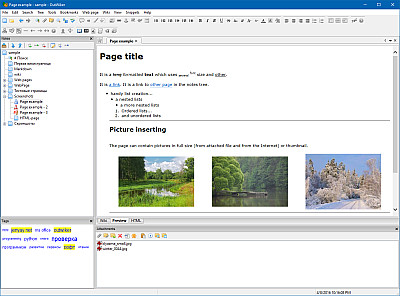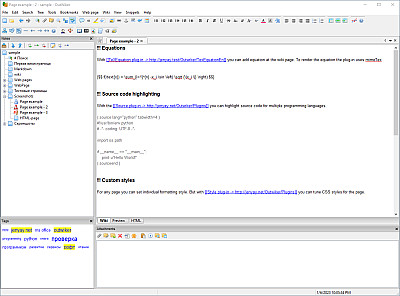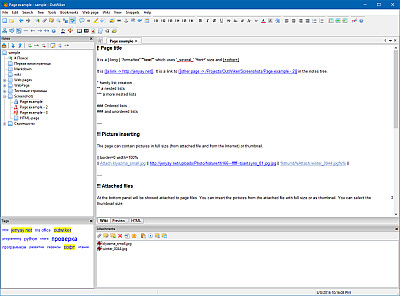OutWiker - the tree notes organizer
Description
OutWiker is designed to store notes in a tree. Such programs are called "outliner", personal wiki, or tree-like editors. OutWiker's main difference from the other similar programs is keeping the tree of notes in the form of directories on disk, and encouraging changing the base by external sources and programs.
Also any number of files can be attached to the page. OutWiker can contain pages of different types, currently supports three types of pages: plain text, HTML pages and wiki pages. You can add Markdown page support with Markdown plug-in.
The program uses some sets of free icons taken from sites famfamfam.com, yusukekamiyamane.com and fatcow.com. Many thanks to the authors of those sites.
OutWiker distributed with source code under the GPL 3.
Downloads
Current version: 3.2
OutWiker for Windows
outwiker_3.2.0_win.exe (installer, 35 МБ).
outwiker_3.2.0_win.7z (7z archive, 23 МБ).
outwiker_3.2.0_win.zip (zip archive, 43 МБ).
OutWiker for Windows with all plug-ins
outwiker_3.2.0_win_all_plugins.zip (archive 7z, 53 МБ).
outwiker_3.2.0_win_all_plugins.7z (archive 7z, 31 МБ).
Linux users can install OutWiker from snap package with follow commands:
sudo snap connect outwiker:cups-control
sudo snap connect outwiker:removable-media
To install OutWiker from flatpak package run follow commands:
flatpak run net.jenyay.Outwiker
For others Linux distributions see Sources
Screenshots
Key Features
- The base is stored as a directory tree on disk.
- Plugins supporting.
- Any number of files can be attached to each note.
- Pages can be of different types.
- Attached images can be inserted into the HTML-page.
- HTML syntax highlighting.
- Tags support.
- Support for bookmarks.
- Each tree branch can be opened as a separate wiki.
- Icons for notes.
- Cross-platform (Windows and Linux).
- Portability. Program all the settings can be stored in its directory.
- Open-source program.
- The ability to create links between pages.
- Global search on your notes and search by tags.
- Batch job with the tags.
FAQ
May it be better to make the program keep notes in one file?
Keeping notes in a tree - the main feature, for which the program was developed. This does not mean that someday I will not add the option for choosing ways of storing your notes, but this will not happen in the near future.
Will there be a visual editor for the pages?
There are some thoughts to make a separate page type format RichTextFormat with the visual editor. Please do not exclude the possibility that there will be a visual editor for HTML-pages. But still I can't talk about dates.
How to install plugins
If you use OutWiker in the portable mode then to install the plug-ins need to unzip the downloaded archive to plugins folder close to the executable.
If you use OutWiker in the usual mode then select "Help - Open Plugins Folder" menu item. After that will be open folder for plugins.
In MS Windows 7 / 10 / 11 it would be:
In Linux for OutWiker installed from snap:
In Linux for OutWiker installed from flatpak:
Take note what each plugin is a folder with the files. This plugin folder need to copy in the folder with plugins. In the preferences dialog (Edit - Preferences - Plugins) can disable plugins without remove their files from plugins folder.
Run from source code
Source code of OutWiker is free.
To get a stable version of the source code, run:
git clone https://github.com/Jenyay/outwiker
cd outwiker
git submodule update --init --recursive
To get the source code version of the program, which is in development, run:
git clone https://github.com/Jenyay/outwiker
cd outwiker
git submodule update --init --recursive
cd outwiker
git checkout 3.2.0-stable
To run the command:
python -m pip install --user pipenv
pipenv shell
pipenv update -d
inv run
Versions history
3.2.0 (August 10, 2023)
- Added the ability to create folders in attached files.
- Added the ability to navigate to subfolders in the attachments panel.
- Added the ability to insert links to files in attached subfolders.
- Added page search in preview mode.
- Added the support of nested subfolders for the (:include:) wiki command.
- Added the support of nested subfolders for the wiki command.
- Implemented highlighting the wiki command on wiki pages.
- Changed design of the dialog about overwriting of attached files.
- Improved design of links to attached files and other pages.
- Added a new subdir parameter to (:attachlist:) wiki command.
- Improved (:childlist:) and (:attachlist:) wiki commands result design.
- Added new CSS classes to generated HTML code.
- Added the ability to show hidden folders in attachments.
- Added settings for the Minimize and Close buttons.
- Added information about selected attachments to the status bar.
- Added the ability to set the style of list item bullets on a wiki page.
- Migrate to wxPython 4.2.1.
History of the previous versions